Accessing the CAREDirect Online Portal
For first time cloud users, an email should be sent to the associated address with information about accessing the cloud. This email should include a temporary password that can be used for logging into the cloud.
The online cloud portal can be accessed by typing in my.caredirectllc.com into your web browser. The link is also provided here (CAREDirect online cloud portal).
Once this page is accessed, the following screen will appear:
Logging In for the First Time
To continue, a login is required. Select the Log In icon on the top right of the screen or the blue log in link near the middle of the screen to do this.
The next screen will prompt the user to enter the email and password associated with their account.
Enter the associated email and temporary password into the corresponding fields on this menu and click login. If the login credentials are correct, the same screen will remain, except a new drop down menu will appear. Click on this drop down menu and search for the associated company. Click on that company name and click login again. If all of the information is correct, this should take the user to the main dashboard screen. For more information about the main dashboard, See Main Dashboard.
Changing the Temporary Password to a Permanent One
Once on the dashboard page, the next step is to change the temporary password to a permanent one that will be used for all future logins. To do this, click on the My Account icon on the top right portion of the screen.
After clicking this, a drop down menu with a few options will appear. These options will include:
- My Account
- Settings
- Log Out
Select the My Account option to continue. When this is selected, the following screen will appear:
From this screen, enter the temporary password into the Old Password blank, and enter a new password of your choice into the Password and Confirm Password blanks. Then, select the Change Password icon to update the account’s password. The new password entered will now be used for any logins in the future. For more information about using the online cloud portal, see Online Cloud Portal.




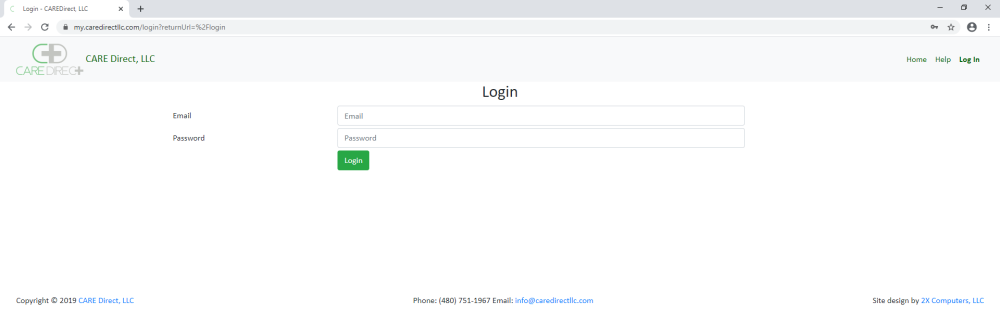
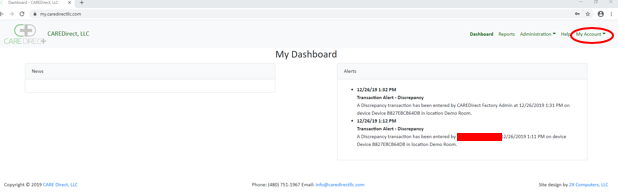

Post your comment on this topic.